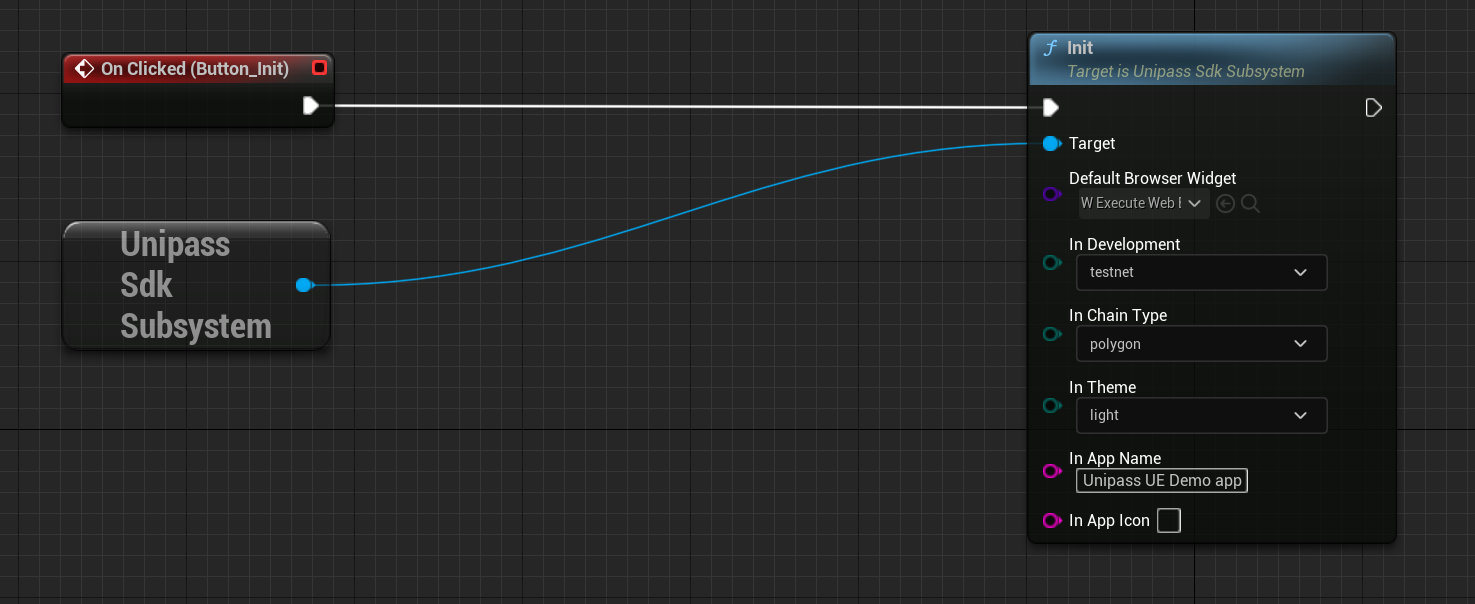Initialization
- Create a Widget Blueprint
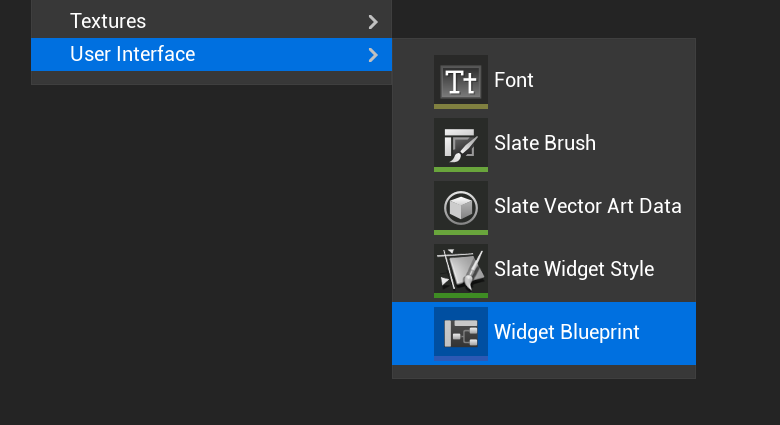
Initialize UnipassSDK create a
Initfunction in the Widget Blueprint, and then complete its parameters.Default Browser Widget: it can be set toW_ExecuteWebBrowserof UniPass SDK. If you want to use your customized WebBrowser Blueprint, it must follow the structure ofW_ExecuteWebBrowserIn Development: UniPass SDK environment, it can be set totestnetormainnet.In Chain Type: Blockchain name, it can be set topolygon,eth,bscorrangers.In App Name: Application name,it will be shown in Unipass Wallet pages.In App Icon: Application Logo url, In order to make it shown in UniPass Wallet pages correctly, the application logo should remove the cross domain restriction for UniPass domains.